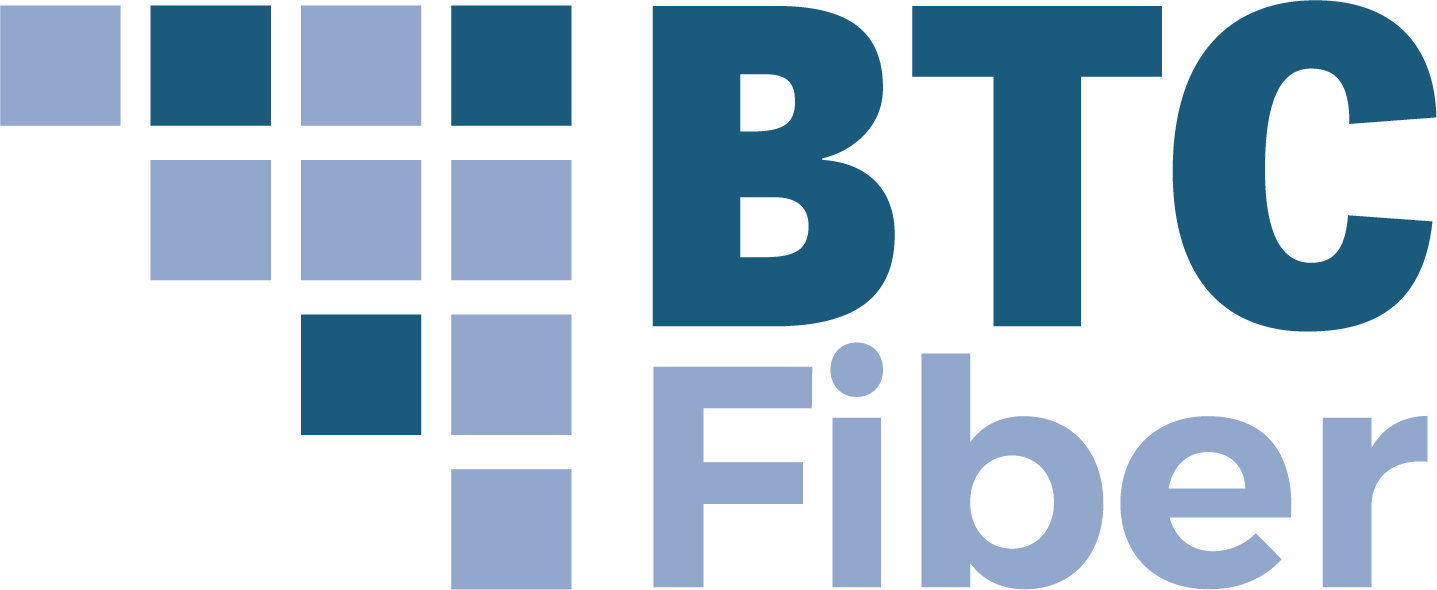Warning: Undefined array key "ssba_bar_buttons" in /home/oldbledsoe/public_html/wp-content/plugins/simple-share-buttons-adder/php/class-buttons.php on line 602
Warning: Undefined array key "ssba_bar_buttons" in /home/oldbledsoe/public_html/wp-content/plugins/simple-share-buttons-adder/php/class-buttons.php on line 602
Warning: Undefined array key "ssba_bar_buttons" in /home/oldbledsoe/public_html/wp-content/plugins/simple-share-buttons-adder/php/class-buttons.php on line 602
Warning: Undefined array key "ssba_bar_buttons" in /home/oldbledsoe/public_html/wp-content/plugins/simple-share-buttons-adder/php/class-buttons.php on line 602
Today, our fantastic Customer Support Specialist, Lindy, will be demonstrating how to turn off Standby Timeout on Minerva 10. We also want to take a moment and share some cool features of our NEW Minerva 10 system!
Our other TV system, Legacy, is over 20 years old, making it difficult to find equipment from vendors– which complicates maintenance and repairs. We recommend all TV customers to switch to Minerva 10, as soon as possible. To switch, call us at (423) 447-2121, and we’ll be happy to help!
Why switch to Minerva 10?
– Recieve more HD channels, resulting in better picture quality.
– Customers can pause, rewind, and replay TV shows, movies, or games.
– Minerva 10 operates via an internet connection rather than a cable connection, meaning that customers can now stream via phone, Roku, or Firestick.
– Customers can watch on 3 devices or TVs at the same time, at no additional cost.
Is there any difference in the price? No, if you switch directly without making any changes to your package, the cost will stay the same! Additionally, you will receive 50 hours of record time included.
Will the remote look and work different? No, your TV remote will work the same for the set top box and Firestick. However, the Roku does have small adjustments on the remote. Rest assured, we’ll be glad to help if you have any questions or need assistance.
What is the process to switch? The process is very simple. After calling our offices to place an order, we will follow up and schedule a time for an installer to come to your residence. If needed, they will replace the set-top box. They will be glad to answer any questions you may have.
These videos can also be found on our website: https://btcfiber.com/support/tv/ As always, our support service is here for you! Call us at (423) 447-6815.
source